Microsoft is rolling out a preview of its Lists app that doesn’t require a Microsoft 365 subscription — a move that seems to be part of its MetaOS strategy.
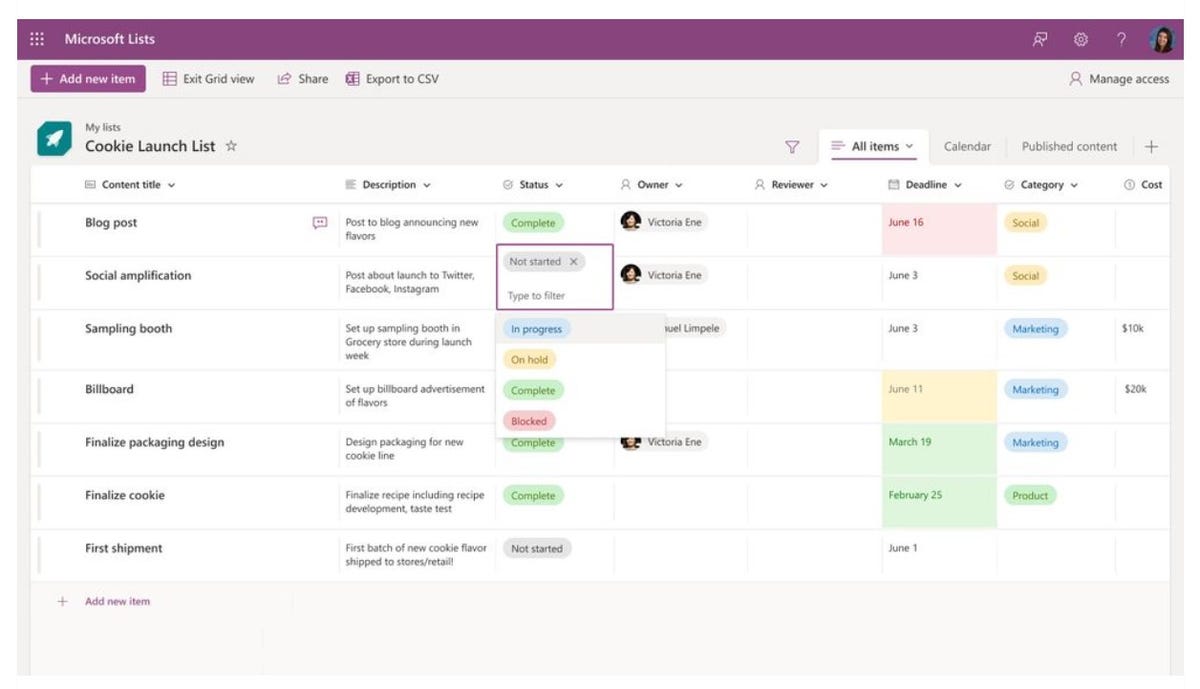
Credit: Microsoft
Until now, Microsoft’s Lists app was available as part of an Office 365/Microsoft 365 subscription. But on January 31, Microsoft introduced a new way for people to use Lists without one of these subscriptions: a test version of the Microsoft Lists – MSA Preview.
Microsoft officials describe the MSA Preview versions of Lists as “a lightweight version of the Microsoft Lists app designed for small business and individual use in conjunction with your Microsoft account (MSA).” To access the preview, which is an online-only app, users can sign in at lists.live.com. Officials said the preview will be limited to 200,000 MSA accounts to start.
While the new Lists preview is being touted for small businesses, Microsoft also appears to want consumer acceptance for it — much like the company is trying to do with the consumer version of Teams.
Once signed into the MSA Lists preview, users see this: “Track work, relay information, and visualize data together with your team, friends, or family in one place.”
Users can create lists from various templates, including Excel files or “a blank slate,” the message continues. And users can “visualize and interact with data in different ways,” such as by showing information in a gallery or tracking work in a calendar using the new Lists app.
Microsoft officials suggest users can use the MSA lists app to manage job applications; employee onboarding; charitable donations; recipes and menus; gift lists; book clubs; collections like wine or art; and more.
The preview is not yet accessible on the Microsoft Lists for iOS or Android mobile apps or from within Teams personal or Teams essentials The preview currently limits users to up to 50 lists with up to 2,000 items per list. There is a 200MB limit for files, video, and images stored per list.
Microsoft never mentions the term “MetaOS” in its blog post about the new LIsts preview, but I am fairly sure that it figures into this strategy. My contacts say Microsoft’s high-level MetaOS pitch is that it is focused on people and not tied to specific devices.
Microsoft seems to be modeling itself a bit after Tencent’s WeChat mobile social/payment app/service here, my sources say. Microsoft wants to create a single mobile platform that provides a consistent set of work and play services, including messaging, voice and video, digital payments, gaming, and customized document and news feeds.
As I reported in 2020, with MetaOS, Microsoft is working to create a set of common inbox apps and controls that will carry across products and services. These include products like Planner, Stream, Tasks, Lists, Files, Whiteboard, Notes (OneNote, Sticky Notes), analytics, learning, history, downloads, and similar products/services.
It also is building a set of hubs that build on top of the MetaOS technologies. Teams is just one of these hubs; others include Windows, Microsoft’s simplified Office mobile app (also known as Office.com and codenamed Union), Outlook, and Edge/Bing.
Update (February 1): Microsoft Corporate Vice President Jeff Teper shared some interesting additional content about the Lists MSA Preview release. He (unsurprisingly) brought up the connection of Lists to SharePoint; Lists is a feature in SharePoint and it shares a common backend platform with SharePoint Sites, OneDrive, Teams and Viva. (Stream and Loop will be part of this group, as well.)
Teper explained:
“Today’s announcement represents our next big technical bet – using SharePoint to power consumer experiences. Over the last 15 years we evolved SharePoint as a multi-geo, multi-tenant, sharded cloud service. To enable today’s Microsoft Lists, we re-architected SharePoint to per user shards for consumer support and support Microsoft Account as well as AAD. This was a lot of engineering. For long-time SharePoint geeks, yes, under the covers this is powered by a SharePoint MySite (just like we use in OneDrive for business users – but we don’t expose any of this in the UX). This gives us a lot of flexibility for the future. Stay tuned.”


