Windows 365 combines the power and security of the cloud with the versatility and simplicity of the PC. From contractors and interns to software developers and industrial designers, Windows 365 enables a variety of new scenarios for the new world of work.
Windows 365 helps employers solve challenges they’ve faced since long before the pandemic. Workers expect greater flexibility and more options to work from different locations, while still ensuring the security of the organization’s data. Seasonal workers can cycle on and off teams without the logistical challenges of issuing new hardware or securing personal devices — allowing the organization to scale for busy periods more efficiently and securely. And companies can easily ensure specialized workers in creative, analytics, engineering or scientific roles have greater compute power and secure access to critical applications that they need.
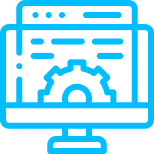
Stream your apps, data, content, and settings from the Microsoft cloud to any device.

Easily set up and scale Cloud PCs to fit your needs and securely support your hybrid workforce.
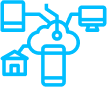
Pick up where you left off, on any device, and experience new opportunities for work and collaboration.
By building on the power of the Windows operating system and the strength of the cloud, Windows 365 gives any organization greater peace of mind in three key ways
With instant-on boot to their personal Cloud PC, users can stream all their applications, tools, data and settings from the cloud across any device. Windows 365 provides the full PC experience in the cloud. The cloud also provides versatility in processing power and storage, enabling IT to scale up or down, based on their needs. With a choice of either Windows 10 or Windows 11 (once it is generally available later in 2021), organizations can choose the Cloud PC that works for them with per-user per-month pricing.
Windows 365 is secure by design, leveraging the power of the cloud and the principles of Zero Trust. Information is secured and stored in the cloud, not on the device. Always up to date and building on the strength of rich Microsoft security capabilities and baselines, Windows 365 simplifies security and recommends the best security settings for the environment at hand.
With a Cloud PC, users can log in and pick back up where they left off across devices, providing a simple and familiar Windows experience delivered by the cloud. For IT, Windows 365 also simplifies deployment, updates and management — and unlike other solutions, Windows 365 doesn’t require any virtualization experience. With Windows 365 optimized for the endpoint, IT can easily procure, deploy and manage Cloud PCs for their organization just as they manage physical PCs through Microsoft Endpoint Manager. Small and midsize businesses can purchase Windows 365 directly or through a cloud service provider, and set up their organization with Cloud PCs with just a few clicks. Microsoft also continues to innovate in Azure Virtual Desktop for those organizations with deep virtualization experience that want more customization and flexibility options.
| Processor | RAM | Storage | Monthly subscription, automatically renews | Monthly subscription with Windows Hybrid Benefit, automatically renews |
|---|---|---|---|---|
| 1 vCPU | 2 GB RAM | 64 GB Storage | USD$24.00 user/month | USD$20.00 user/month |
| 2 vCPU | 4 GB RAM | 64 GB Storage | USD$32.00 user/month | USD$28.00 user/month |
| 4 GB RAM | 128 GB Storage | USD$35.00 user/month | USD$31.00 user/month | |
| 4 GB RAM | 256 GB Storage | USD$44.00 user/month | USD$40.00 user/month |
|
| 2 vCPU | 8 GB RAM 8 GB RAM | 128 GB Storage 256 GB Storage | USD$45.00 user/month USD$54.00 user/month | USD$41.00 user/month USD$50.00 user/month |
| 4 vCPU | 16 GB RAM 16 GB RAM 16 GB RAM | 128 GB Storage 256 GB Storage 512 GB Storage | USD$70.00 user/month USD$79.00 user/month USD$105.00 user/month | USD$66.00 user/month USD$75.00 user/month USD$101.00 user/month |
| 8 vCPU | 32 GB RAM 32 GB RAM 32 GB RAM | 128 GB Storage 256 GB Storage 512 GB Storage | USD$127.00 user/month USD$136.00 user/month USD$162.00 user/month | USD$123.00 user/month USD$132.00 user/month USD$158.00 user/month |
| Processor | RAM | Storage | Monthly subscription, automatically renews1 |
|---|---|---|---|
| 1 vCPU 2 GB | RAM 64 GB | Storage | USD$20.00 user/month Buy Now |
| 2 vCPU | 4 GB RAM 4 GB RAM 4 GB RAM | 64 GB Storage 128 GB Storage 256 GB Storage | USD$28.00 user/month USD$31.00 user/month USD$40.00 user/month |
| 2 vCPU | 8 GB RAM | 128 GB Storage | USD$41.00 user/month |
| 4 vCPU | 8 GB RAM 16 GB RAM 16 GB RAM 16 GB RAM | 256 GB Storage 128 GB Storage 256 GB Storage 512 GB Storage | USD$50.00 user/month USD$66.00 user/month USD$75.00 user/month USD$101.00 user/month |
| 8 vCPU | 32 GB RAM | 128 GB Storage | USD$123.00 user/month |
| 32 GB RAM | 256 GB Storage | USD$132.00 user/month | |
| 32 GB RAM | 512 GB Storage | USD$158.00 user/month |