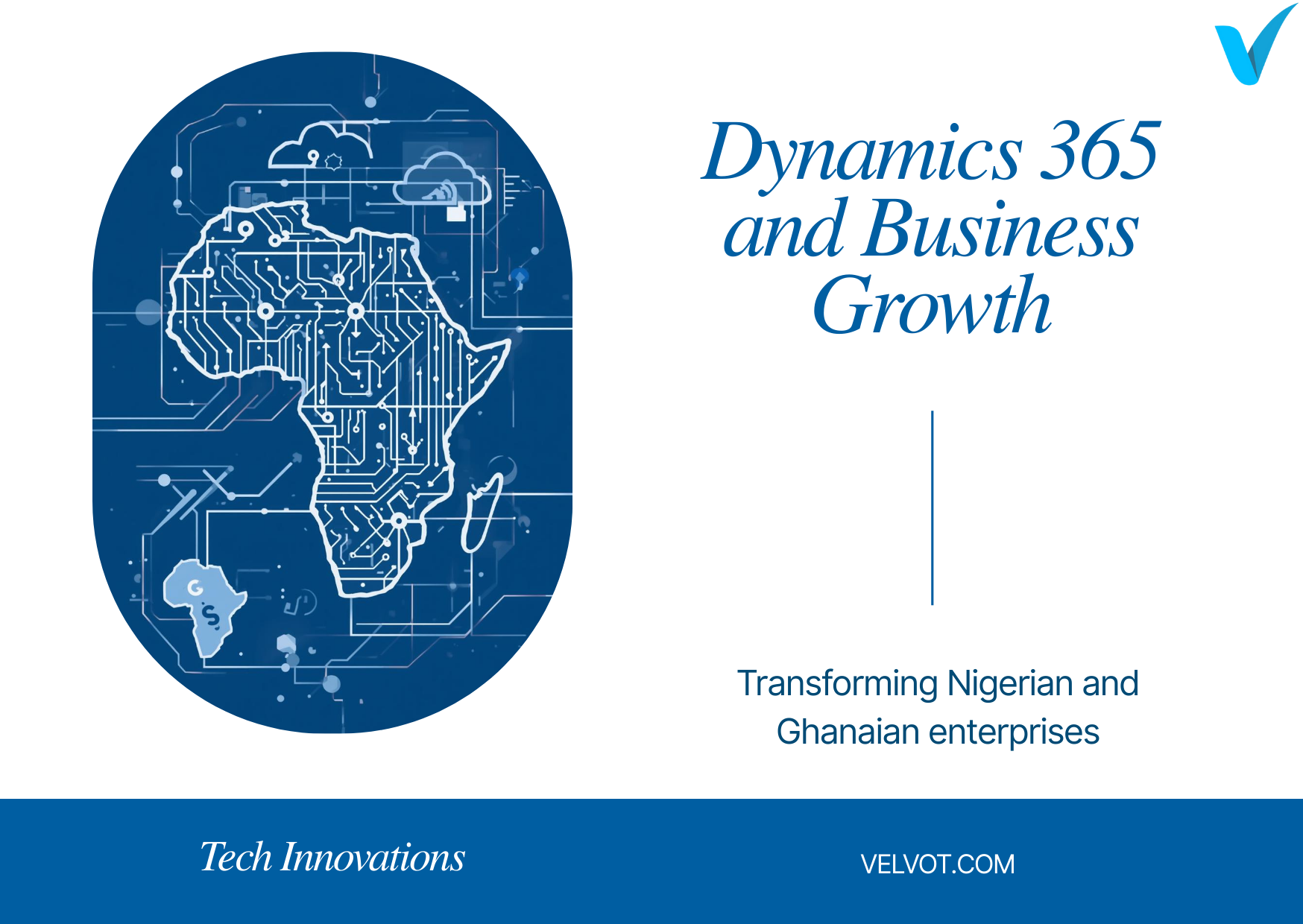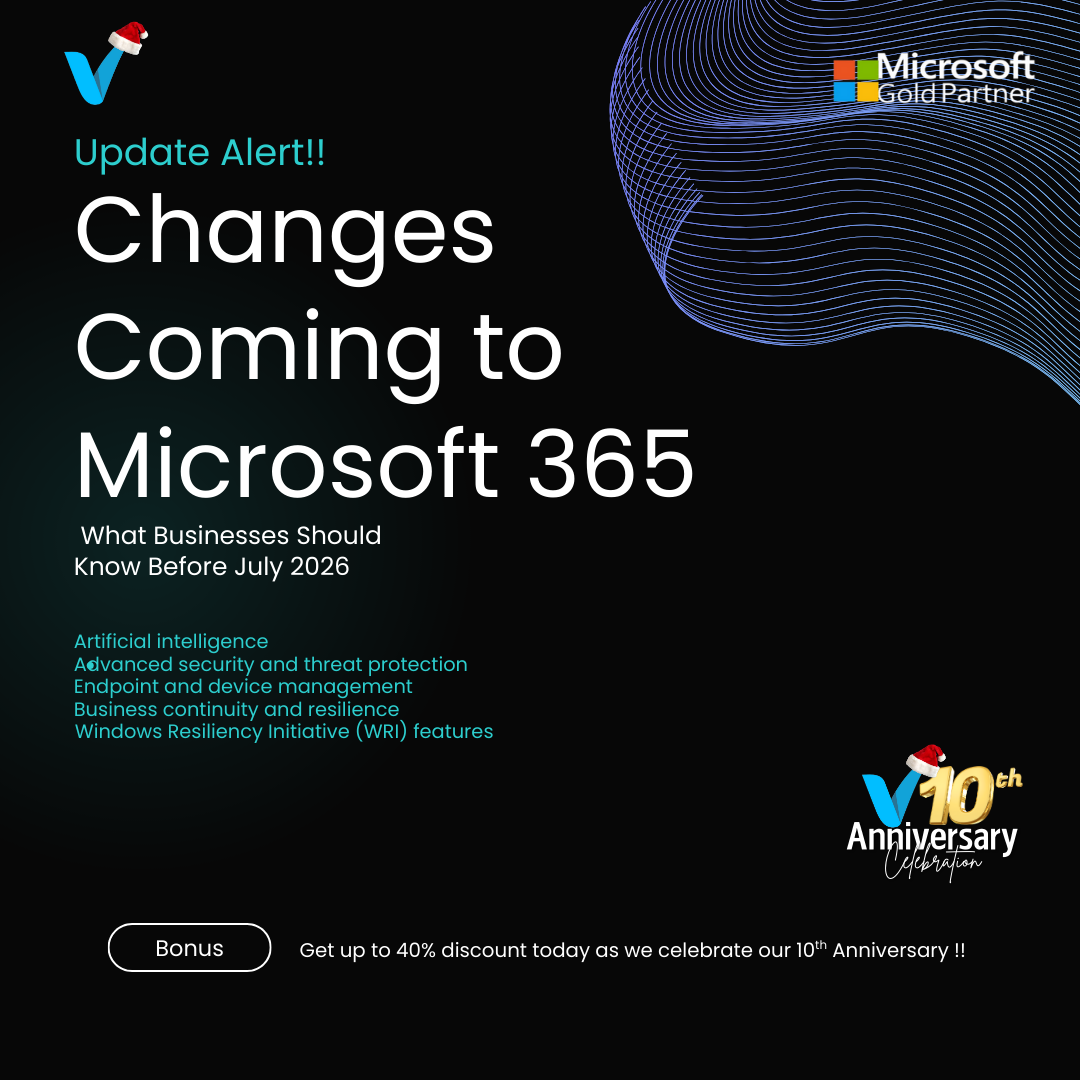Building Custom Business Apps with Power Apps: The Future of Efficient Business Operations
In today’s fast-moving digital world, businesses can’t afford to rely solely on traditional methods or slow manual processes. To stay competitive, organizations need solutions that streamline operations, eliminate repetitive tasks, and enable smarter decision-making. This is where Microsoft Power Apps comes in — a powerful low-code platform that empowers businesses to build custom applications quickly and affordably.
As a digital transformation partner, Velvot helps organizations unlock the full potential of Power Apps to create customized solutions that fit their unique needs. Whether you’re automating workflows, digitizing data entry, or building enterprise-grade applications, Power Apps delivers the flexibility and speed modern businesses require.
What Is Power Apps?
Power Apps is part of Microsoft’s Power Platform — a suite designed to help businesses build apps, automate processes, analyze data, and create intelligent solutions without deep programming knowledge. It enables your teams to:
- Build applications using drag-and-drop components
- Connect data across Microsoft 365, Dynamics 365, SharePoint, SQL, and third-party tools
- Deploy solutions across desktop and mobile devices
- Improve collaboration with seamless integration into existing workflows
Why Your Business Needs Custom Apps
Every company has unique challenges — and generic off-the-shelf solutions often don’t fit all needs. Custom apps allow you to:
- Solve specific operational problems
- Increase employee productivity
- Digitize manual processes
- Reduce paperwork and human errors
- Improve data accuracy and reporting
With Power Apps, custom solutions become faster, cheaper, and more scalable than traditional app development.
Key Benefits of Building Apps with Power Apps
1. Rapid Development & Deployment
Power Apps’ low-code environment enables faster app creation, reducing development time from months to days.
2. Seamless Integration
Power Apps connects with hundreds of data sources including Microsoft 365, SharePoint, SQL Server, Dynamics 365, Dropbox, Salesforce, and more.
3. Cost-Effective App Creation
Building custom apps traditionally costs millions. With Power Apps, businesses build powerful tools at a fraction of the cost.
4. Mobile-Ready by Default
Every app you build works across Android, iOS, and Windows — no extra configuration needed.
5. Enhanced Collaboration & Productivity
Empower your team with tools tailored to their daily tasks, improving workflow efficiency.
6. Enterprise-Grade Security
Apps are protected by Microsoft’s security infrastructure, ensuring compliance and data protection.
Real-World Use Cases for Power Apps
Organizations across industries use Power Apps to transform their operations. Some popular use cases include:
- Employee onboarding apps
- Inventory and asset management systems
- Customer service request forms
- Expense and approval automation
- Field service applications
- Incident reporting and tracking tools
Whether you’re in finance, healthcare, retail, logistics, or manufacturing, Power Apps can be tailored to support your operational needs.
How Velvot Helps You Build Smarter Apps
At Velvot, we don’t just build apps — we build digital ecosystems designed around your business goals. Our Power Apps services include:
- Process assessment & workflow mapping
- Custom app design & development
- API and third-party integrations
- Power Automate workflow automation
- Employee training & adoption support
- Ongoing maintenance and optimization
We help companies create scalable, intelligent solutions that reduce workload, boost productivity, and drive growth.
A Future Powered by Smart Apps
As businesses continue to embrace automation, the ability to build customizable, efficient, and cost-effective apps will be the difference between staying ahead or falling behind. Power Apps empowers organizations to innovate faster — and with Velvot by your side, you gain a strategic partner to guide your digital transformation journey.