Helping every organization have better hybrid meetings
Right now, every leader is grappling with how to have effective hybrid meetings, often with limited equipment and resources. Hybrid meetings are an entirely new kind of meeting and require rethinking how we approach and conduct them to ensure we’re putting every attendee on equal footing, no matter where they’re sitting.
We can all start making hybrid meetings better today with a few good habits, like making sure in-person meeting rooms have a centralized audio device; encouraging everyone to join the Teams meeting – with the camera on – and appointing an in-room moderator to facilitate conversation by monitoring the chat, raise hands feature, and participants unmuting themselves to speak.
New cultural meeting norms are key, but technology can help take the hybrid meeting experience to the next level. Today, we’re announcing new Microsoft Teams Rooms innovations, along with new Teams features, to help you have impactful, engaging hybrid meetings where everyone feels included.
New Teams Rooms innovations
The next wave in Teams Rooms innovation will include a new category of AI-enabled cameras. There are three unique technologies that power this new category of intelligent cameras. The first is AI-powered active speaker tracking, enabling in-room cameras to use audio, facial movements and gestures to detect who in the room is speaking – zooming in for a closer perspective. The next is multiple video streams that allow in-room participants to be placed in their own video pane. The third is people recognition, which will identify and display the profile name of enrolled users within their video pane.
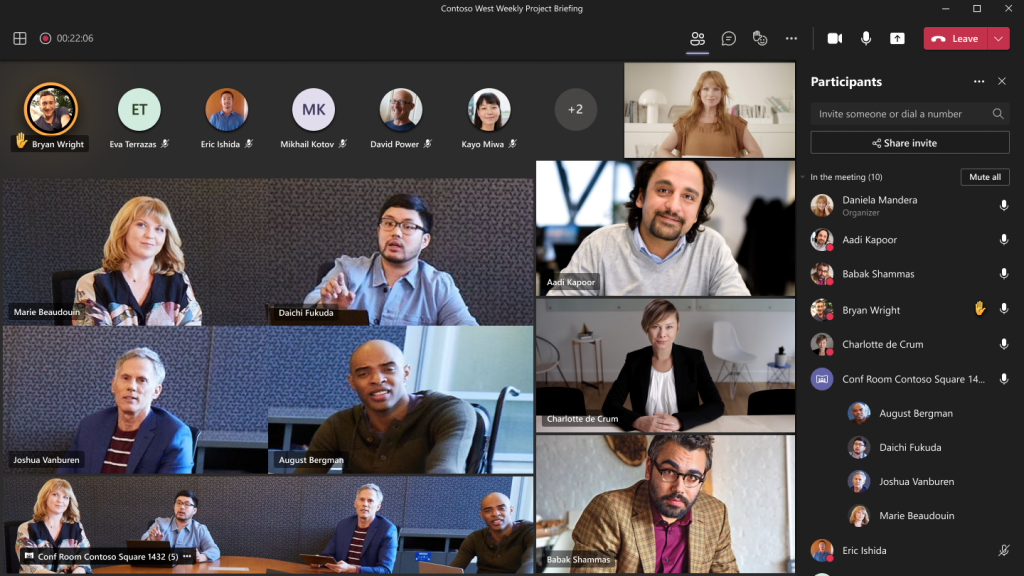
New hybrid meeting features
To make remote presentations more engaging, we’re announcing cameo, a new PowerPoint experience that integrates the Teams camera feed into a presentation to allow the presenter to customize how and where they want to appear on the screen with their slides. As we work to create an inclusive hybrid work culture, where all voices can be heard, speaker coach in Microsoft Teams uses AI to privately share guidance on your pace, notify you if you are interrupting someone and remind you to check in with your audience.
Planning and understanding who will be attending and how they will attend is also key, and today we are announcing a new Outlook RSVP feature that lets people specify whether they will attend in person or remotely. The redesigned Working hours will allow you to include work schedule specifics directly in your calendar, so others can know when and where you’ll be working as we adjust to more flexible work hours and locations.

